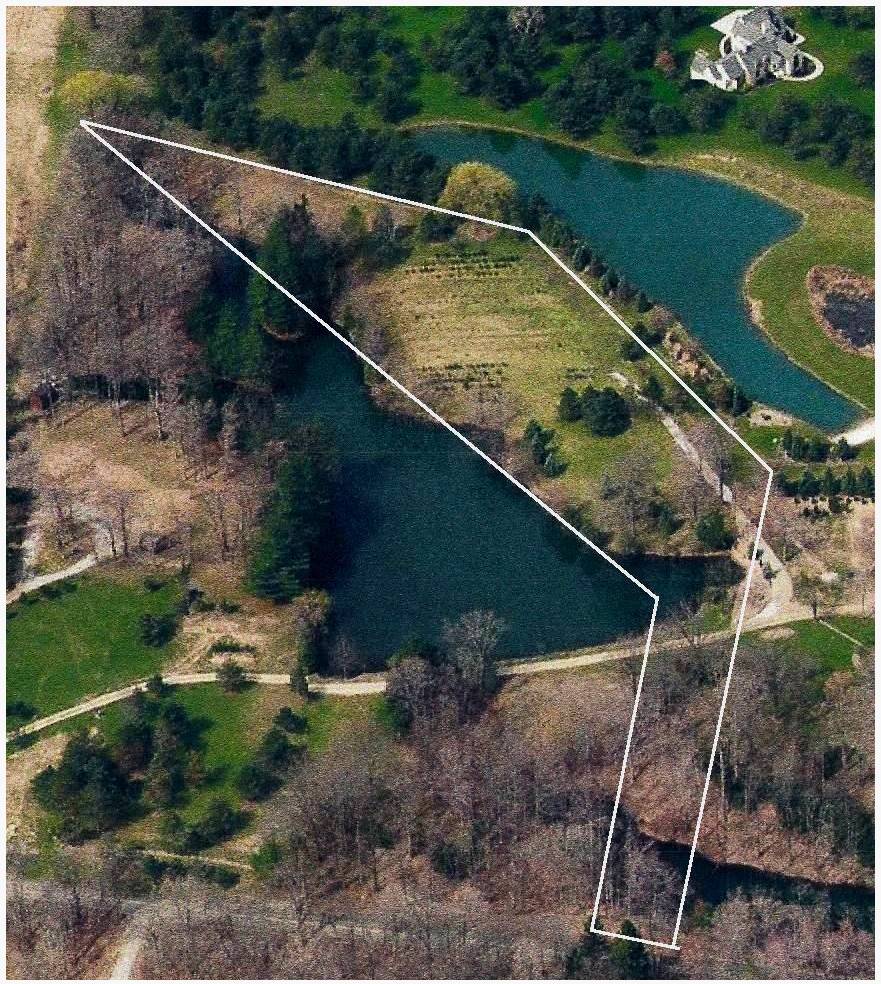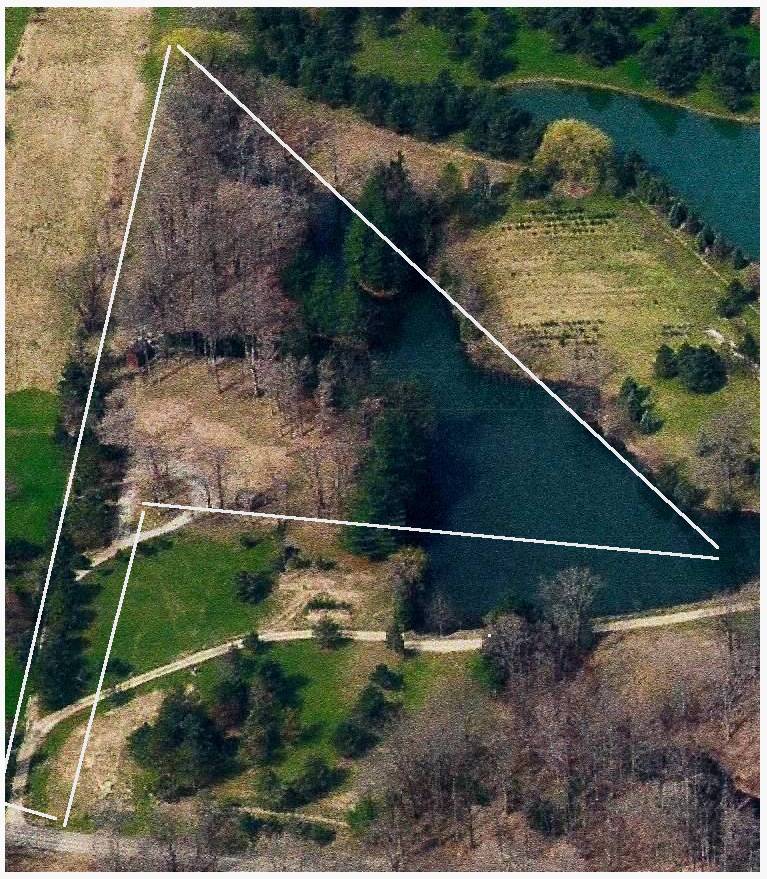In 2007, while working with my realtor, Kavitha Kripikaran of Russell Realty in Strongsville, Ohio, I learned from her that it was easier to present rural building lots to clients if there were a rendering of a home shown on the lot. But, since Lakeview Rural Reservation deed restrictions do not dictate the style of the home, only that the square footage be greater than 2,500 square feet, I did not want to imply that the rendering dictated the style of the home.
I searched for a method that I could use to show many different styles for any given lot. In my search, I viewed the websites of many different architectural companies as well as builder sites until I located one, Scholz Design, then located in Toledo, Ohio. Scholz had excellent photos of some of their designs as well as the ability to identify them in case someone liked a particular style and wanted to have it personalized for a lot of their own, hopefully one of the four remaining Lakeview Rural Reservation lots. If not Lakeview, then Scholz would gain a new client, a win-win, especially for the new client.
First I copied the photo of the already-built home, putting its year and style in the file name. For example, this would be "09 Villanova.jpg". I only used Scholz homes, so these were kept in my Scholz Design folder.
Then using my photo software from MGI Photosuite 4, I cut out the home from the photo, made sure to indicate that the background of the cutout was transparent, then I saved it as a ".png" file. This file format was necessary for my Photosuite 4 software to add this to another photo, saved as a ".jpg" file. In this case it would be "09 Villanova(1).png" because I had a plant to edit out from the front of the home. Each edit I would advance the number in the parentheses to avoid confusion until I reached the effect that I wanted.
This file named "09 Villanova.png" after I was satisfied with the editing and ready to begin placing it on various lot views to show how it might look on that lot.
If, on a given lot the home ".png" file needed to be flipped horizontally, I created a 2nd ".png" file naming it as a flip. For example, this would be "09 Villanova flip.png".
Then I would select a ".jpg" from the hundreds of pictures I have of the four lots yet to sell. I would open the file in my Photosuite 4 program then save it with a lot and view designation, for example, "Lot 11, S.jpg".

In my final step, using my Photosuite 4 cutout function, I clicked "add cutout" choosing my computer file for "09 Villanova flip.png" I placed and sized the home on the lot. If I needed to add a tree trunk or other cutout ".png's" to my ".jpg" I would do so at this time. Then I saved this as "09 Villanova Lot 11, S.jpg".
I repeated these steps with each of the Scholz Design homes that I have featured in my Facebook Lakeview Reservation gallery, showing how the homes might look on each lot and from different directions. it was time consuming, to be sure, but hopefully it will help someone better understand especially the size of the home that could fit on a given lot's home site. I have included a link to the Scholz Design Texas LLC website in the "Businesses & Lakeview" section on the right side of this page and on the bottom of this page.